Adding staff profiles

Adding the staff profiles to your Top Menu Bar
Go to 'Pages' on the left sidebar and select 'Add New'. We recommend naming this new page 'Staff Members'. The only other part of this page you'll need to customize is its template, where you'll find under 'Page Attributes' on the right side. Click the 'Template' dropdown menu, and select 'PBJ -- All Staff Profiles'. Publish the page. Then on left sidebar, select Appearance > Menus and add the page you just created to the menu using the left menu element to select. More details....
Adding a new staff member
On the left sidebar select 'Chapter Staff' > 'Add New' Then fill out the pertinent information such as the name, most recent year involved, name of the position, photo, and short biography.
Be sure to enter the correct 'Most recent school year active'
Profiles under previous or future years will not be visible on the site.
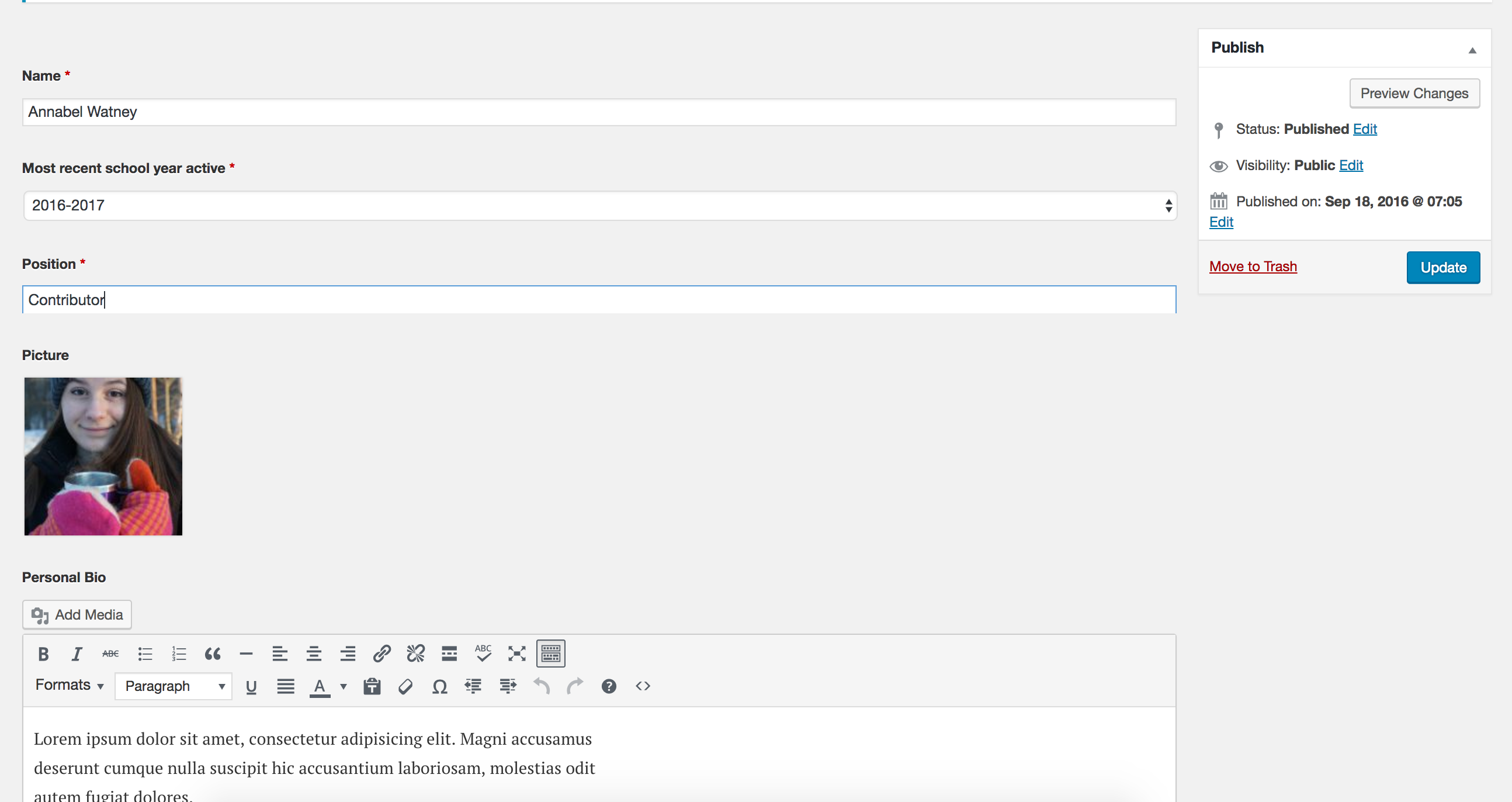
Updated less than a minute ago
