Adding the sports element
Sports Center is a great way to showcase your school's athletic teams, as well as easily view upcoming games and scores.
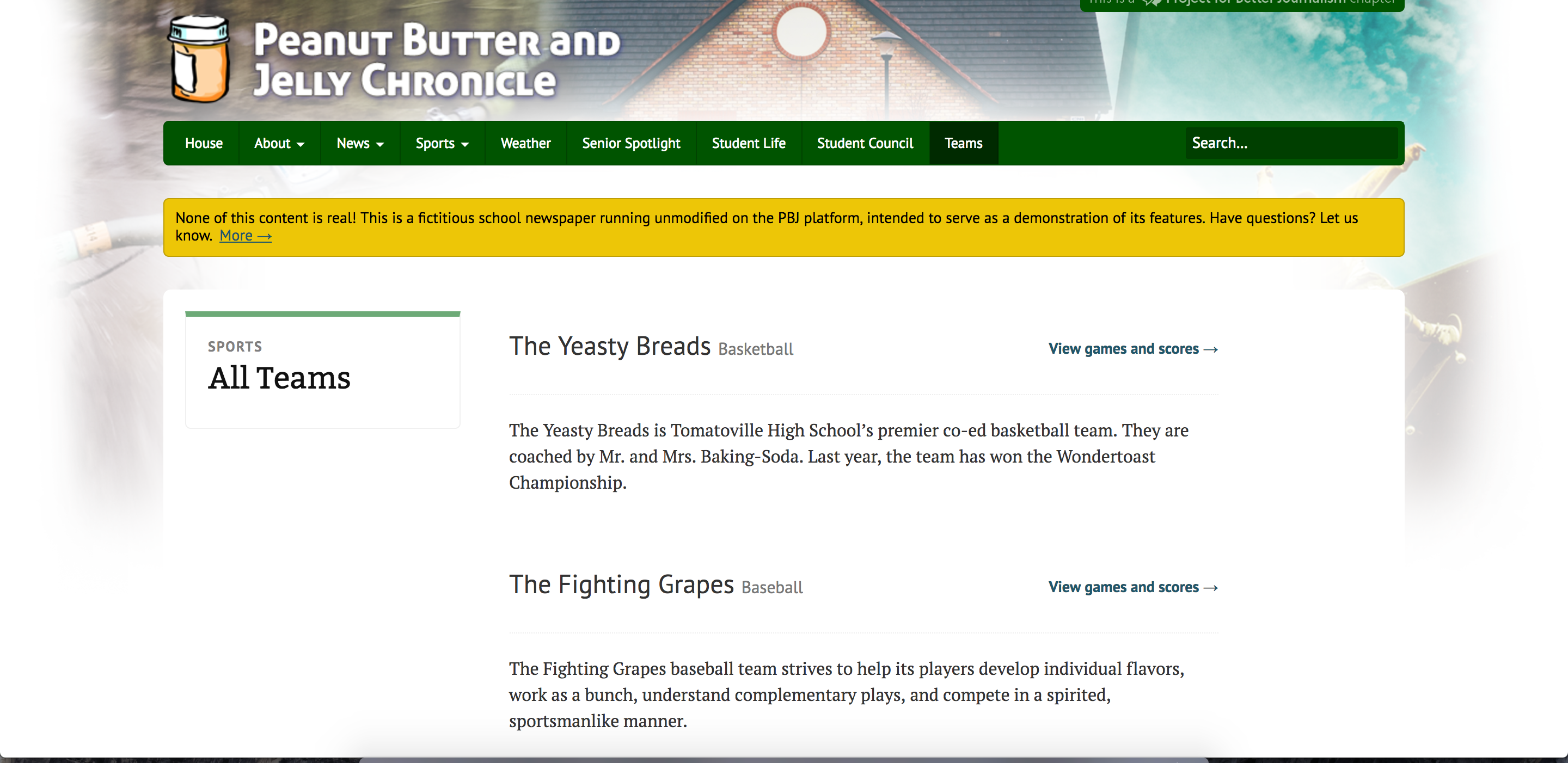
Adding the Sports Element to your Top Menu Bar
Go to 'Pages' on the left sidebar and select 'Add New'. We recommend naming this new page 'Teams'. The only other part of this page you'll need to customize is its template, which you'll find under 'Page Attributes' on the right side. Click the 'Template' dropdown menu, and select 'All Sports Teams'. Publish the page. Then on left sidebar, select Appearance > Menus and add the page you just created to the menu using the left menu element to select. More details....
##Adding sports teams and the team page
To enter teams into your site, go to left-hand bar and select 'Sports' > 'All Teams' on the left sidebar and select 'Add New' at the top of the page. Fill in the pertinent information on about each of the teams you'd like to include. The team name and sport is required but the description and season start and end date are optional.
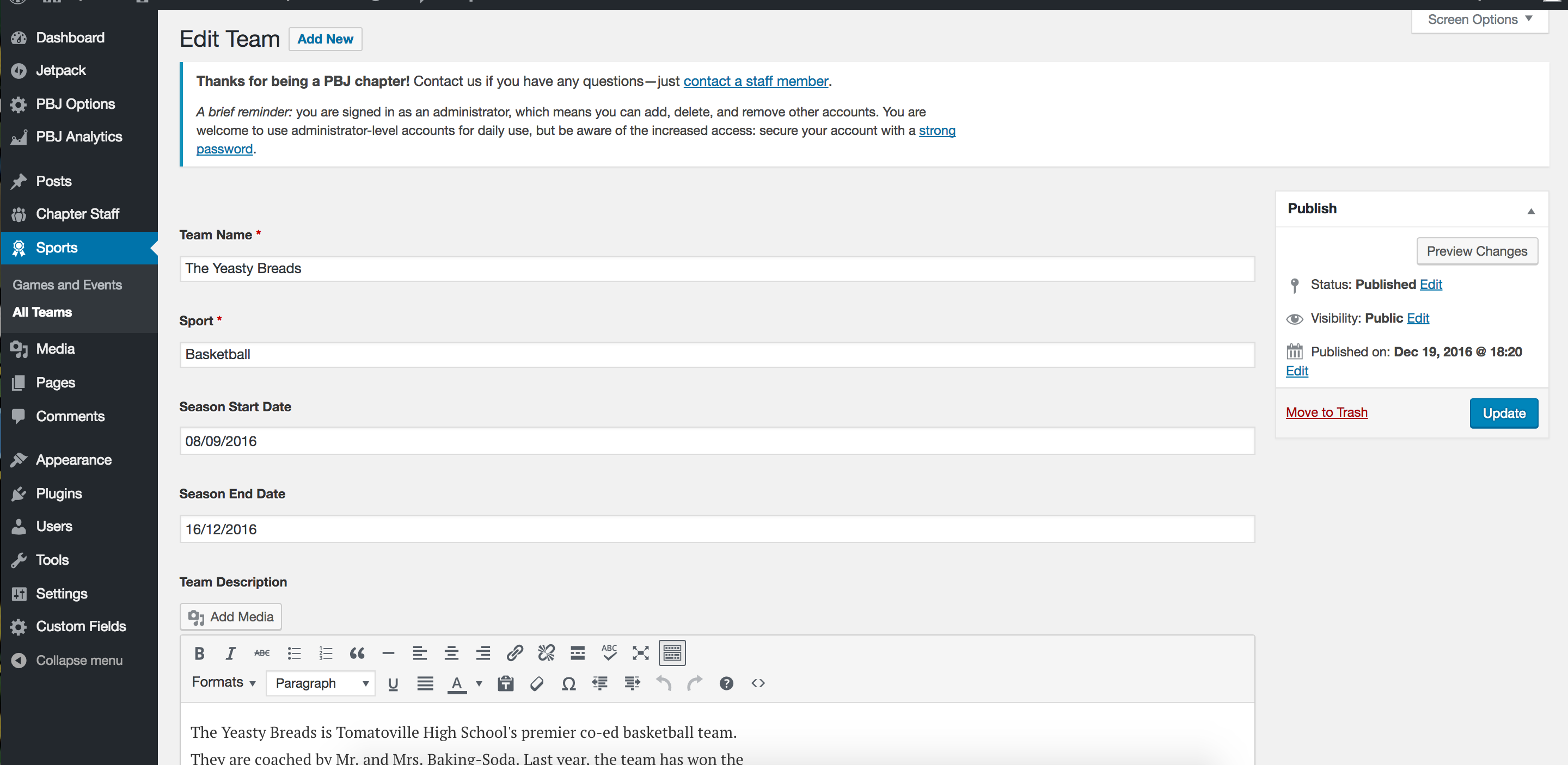
Adding games and events
In the 'Sports' tab on the left sidebar and select 'Games and Events'. To add a game, select the home team from the menu and then input the home team score, opponent team name, opponent score, and other pertinent information. You can even link a related article to the game or event by selecting from the dropdown menu of articles found under 'Related Articles'.
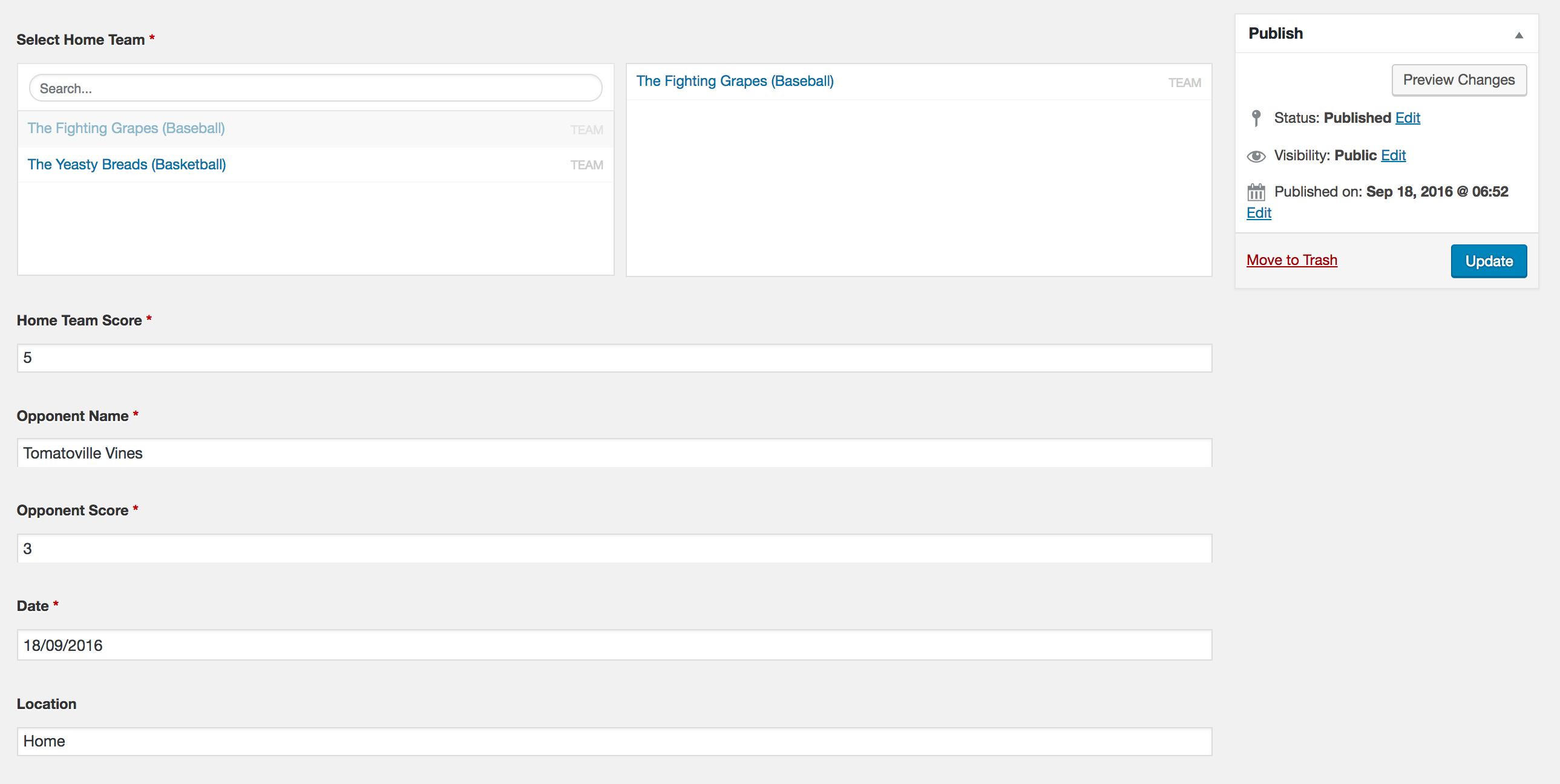
The 'Team' page will appear in the top menu along with the other categories, and every game and event you add will show up under its respective team on the page.
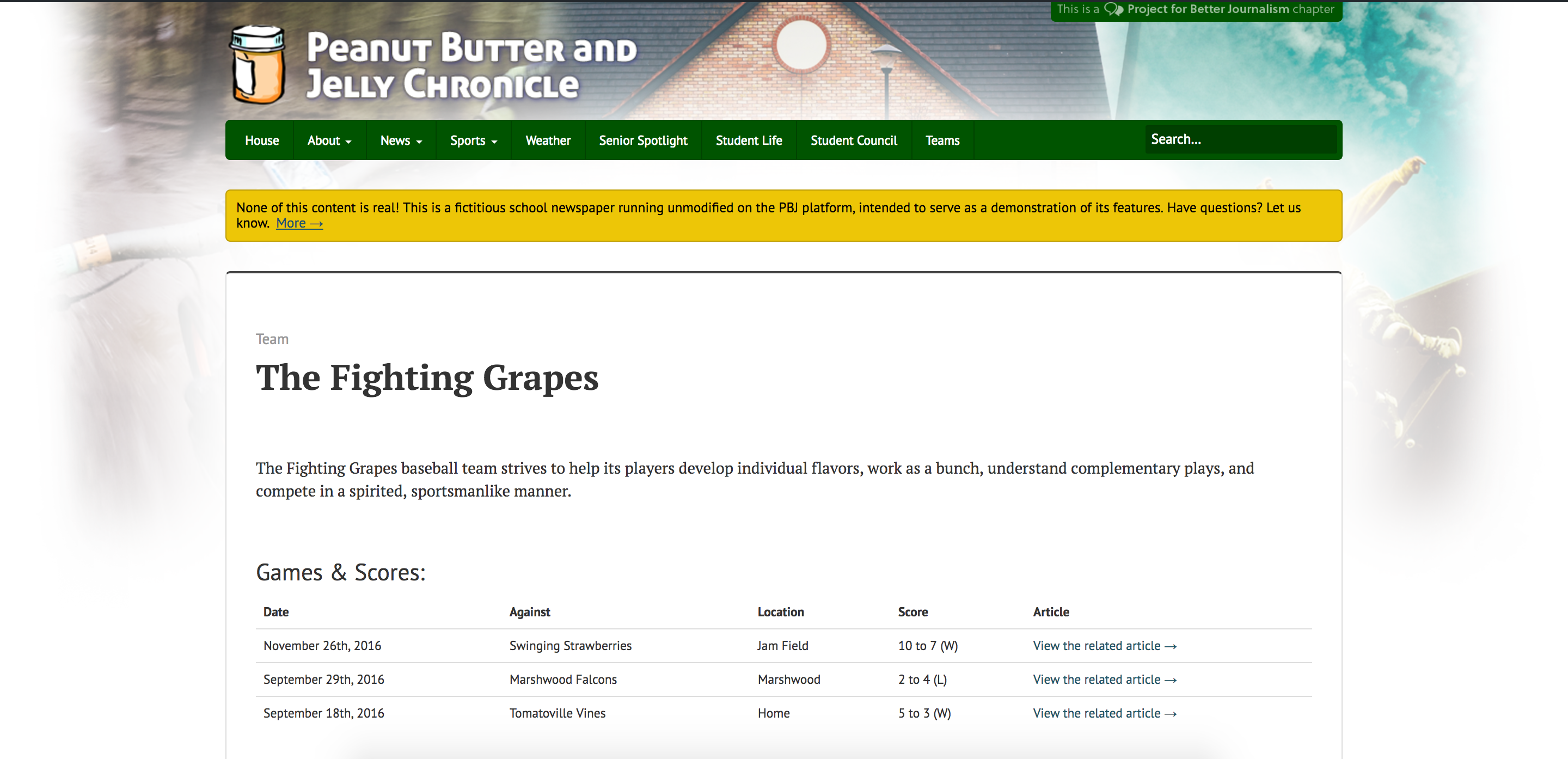
Updated less than a minute ago
