Breaking news and banners
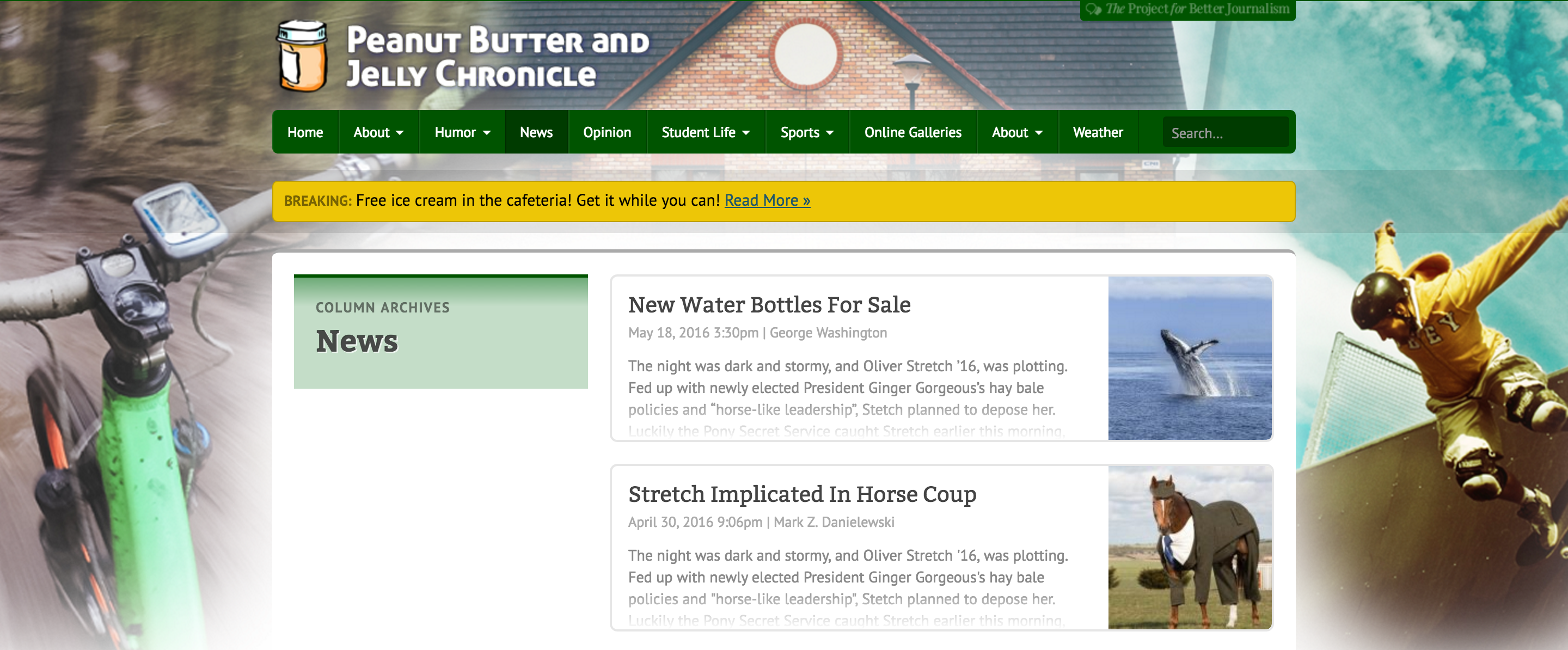
Example of a page on the platform while in breaking news mode.
Breaking news banners
Breaking news banners display a message at the top of every page on your site. They are located directly below the navigation bar. You can also attach a link in the banner to redirect to an alternate site. All the settings mentioned in this document will be under Breaking News in "PBJ Options".
Add a banner
To add a banner, you will need to first enable "breaking news mode". To do that, select the "In breaking news mode" option under the "Are we in breaking news mode?" section at the top of the settings page. In the next section, type out the sentence you wish to display site-wide. Click "Save Changes" at the bottom to complete the process.
Remove a banner
To remove a banner, select the "Do not display breaking news banner" option to remove it site-wide.
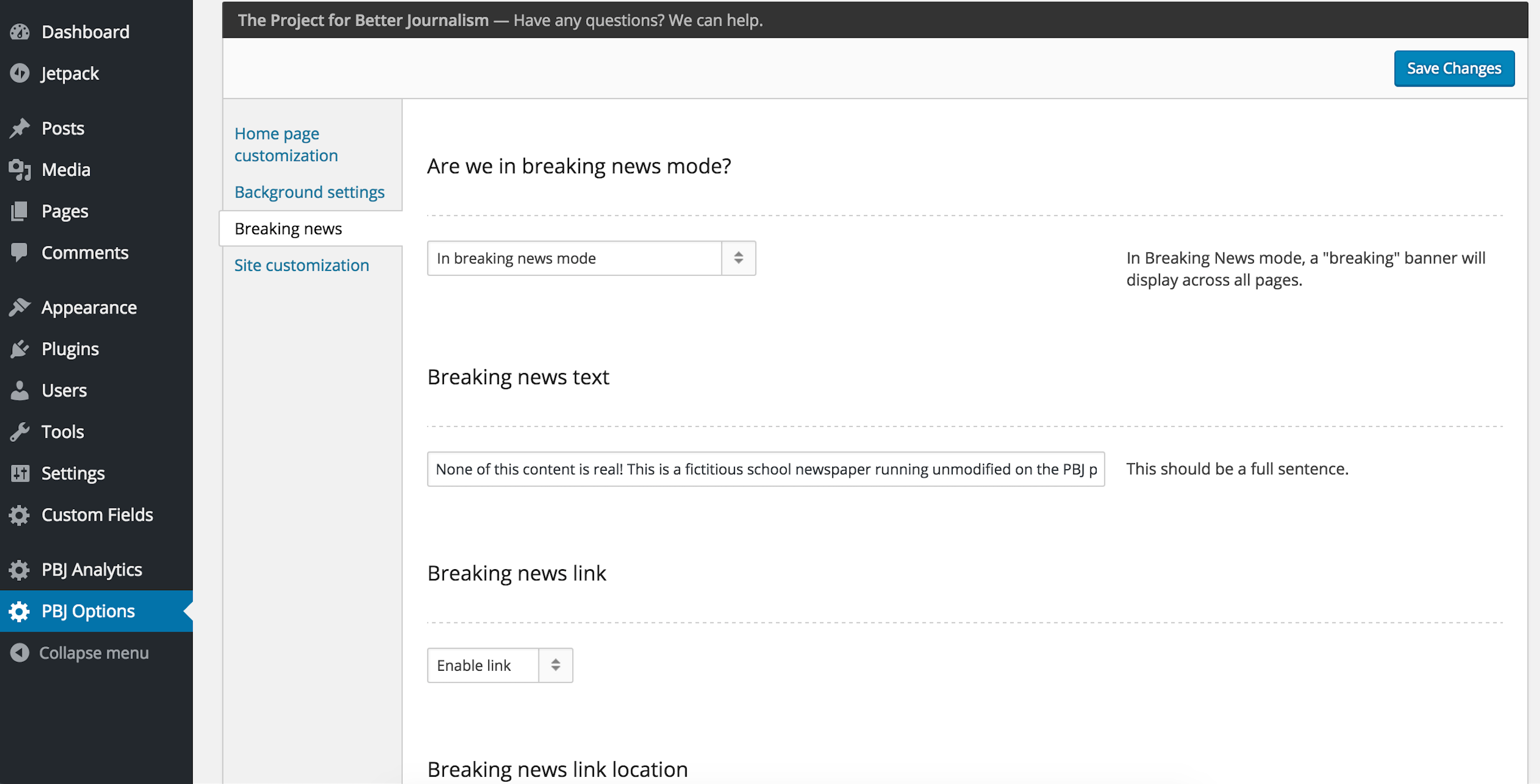
Attach an alternate link
You may also add a link to the end of the banner text that visitors may click on to be redirected to another site of your choosing. To do so, choose "Enable Link" under the "Breaking news link" section. In the next section, enter the URL that your visitors will redirect to. In the next (and last) section, set the text that will contain the link to the alternate website in the banner. Click "Save Changes" to finish.
Remove an alternate link
To remove a link, simply select "Disable Link" under the “Breaking news link” section.
Updated less than a minute ago
