Viewing site stats (analytics)
The PBJ platform provides site statistics on user views and their referrers. To access these analytics, log into the platform using an 'admin' level account and click 'PBJ Analytics" on the lefthand bar directly above 'PBJ Options.'
From this window, you should be able to see daily total views on a daily, weekly, or monthly basis. If you click on one of the bars on the first graph, you'll also be able to see that specific time period's analytics.
Below is information regarding popular posts, how viewers found the site, and what they are clicking on.
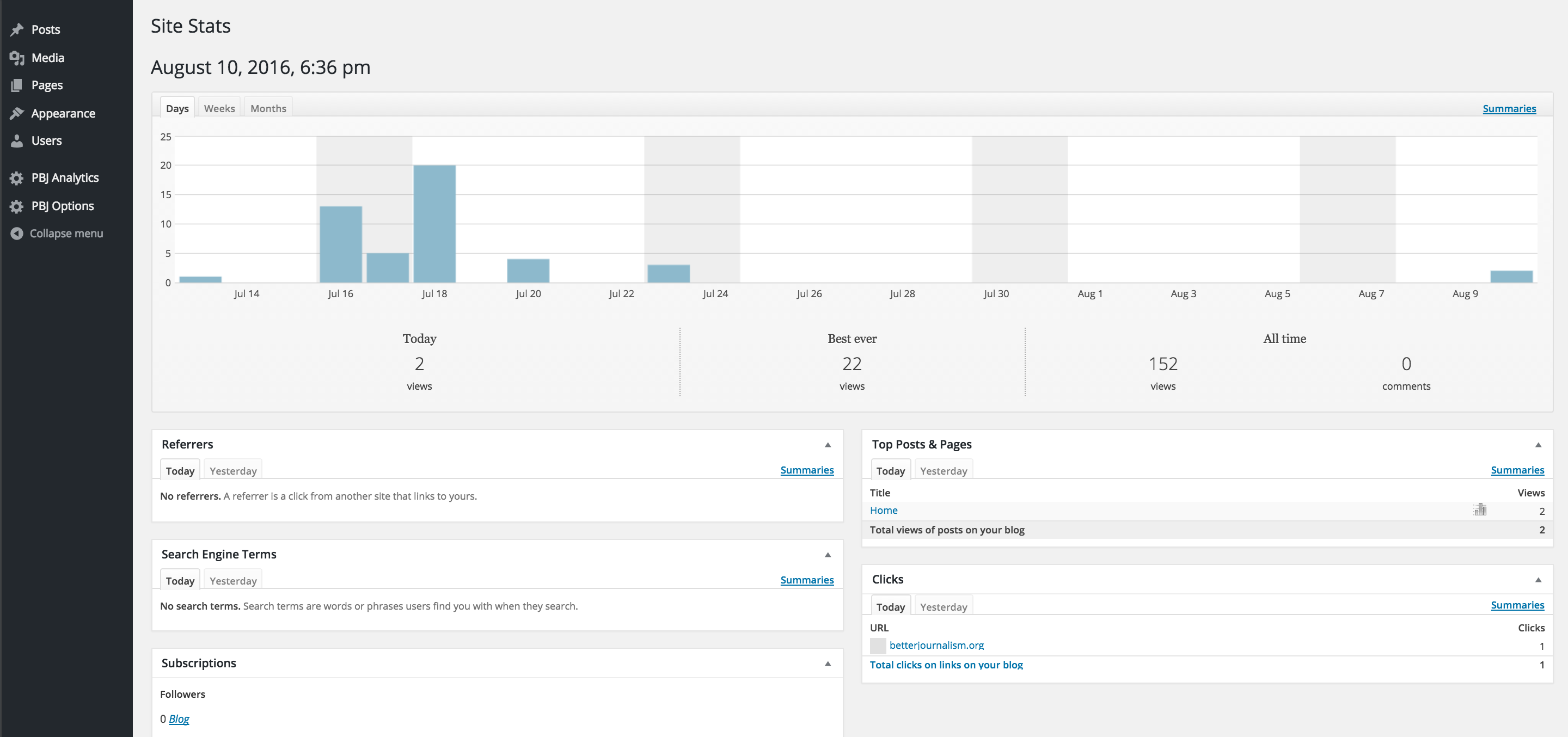
Updated less than a minute ago
