Setting up the navigation menus
The navigation bar is located at the very top of the page, right below the logo of the newspaper. It allows quick access to the locations of your choosing, including, but not limited to, external links, pages within the newspaper, and categories.
Accessing the Navigation Bar Settings
Leave the home page element alone.
The home is specially set up and formatted by staff.
In order to edit the content on the navigation bar, go to the Menus option under the Appearances heading. From the menu manager, there should be a series of options reading Pages, Posts, Custom Links, and Categories. Select the category, page, or other you would like to add or nest and then click Add to Menu. Scroll to the bottom of the Menu Structure to the added page and either manually move it's positioning by selecting the options available under the item or rearrange the items by simply dragging and dropping the items around to form new groups and subgroups.. Last, click Save Menu
Make sure there is enough space in the navigation bar
Do not add too many items to the navigation bar so that it exceeds the allotted space, otherwise the format of the navigation bar will be distorted and users may not be able to access those links.
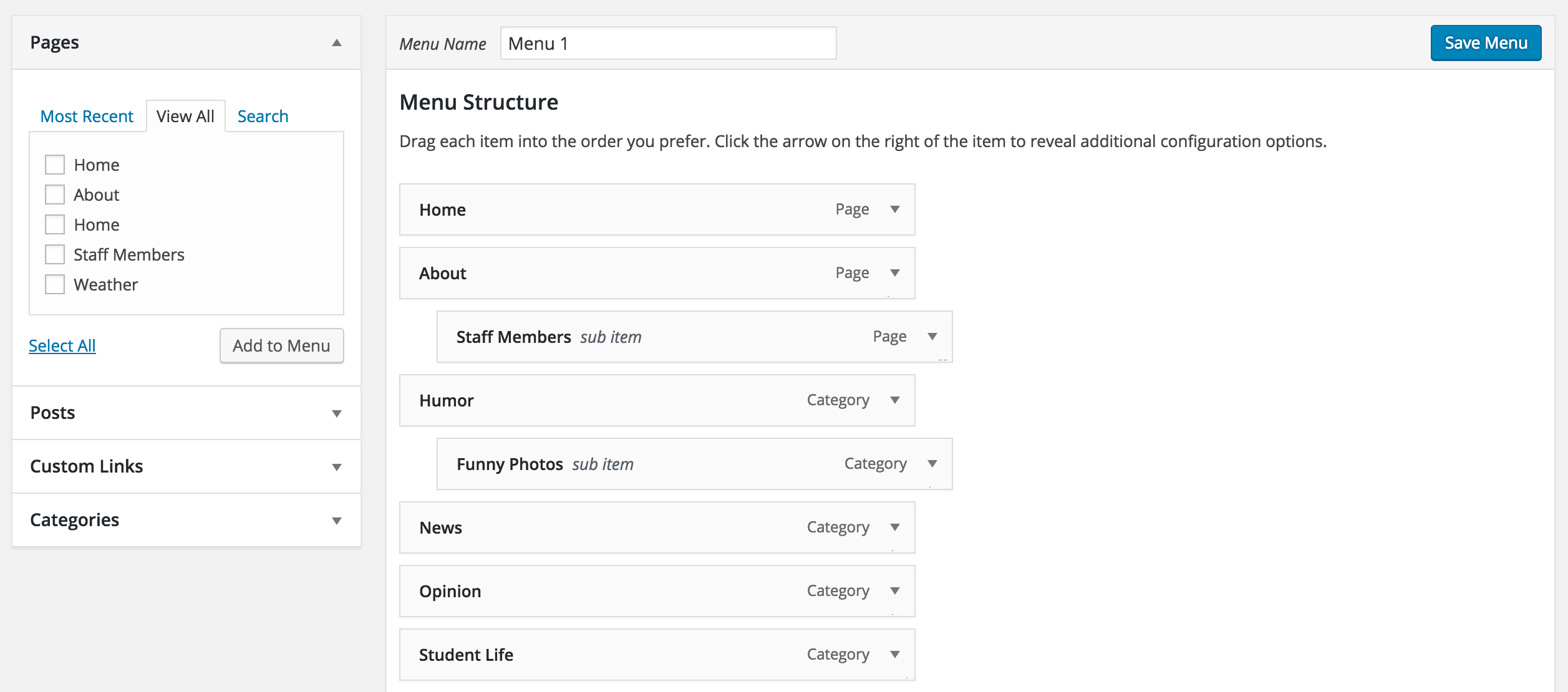
In this image, you can see how different menu items will be placed in the navigation bar.
Updated less than a minute ago
